 "Daily Drives a Dragon - One Last Lap" (ddadragon)
"Daily Drives a Dragon - One Last Lap" (ddadragon)
07/24/2018 at 13:00 • Filed to: None
 1
1
 32
32
 "Daily Drives a Dragon - One Last Lap" (ddadragon)
"Daily Drives a Dragon - One Last Lap" (ddadragon)
07/24/2018 at 13:00 • Filed to: None |  1 1
|  32 32 |
So yeah. I’ve switched back to Windows. What do I need to know?

The last time I had any experience was Windows 7 (which I quite liked) and it seems a lot has changed.
 Nibby
> Daily Drives a Dragon - One Last Lap
Nibby
> Daily Drives a Dragon - One Last Lap
07/24/2018 at 13:11 |
|
welcome back! glad you dumped crapple.
for starters, whatever browser you use, highly suggest ublock origin to get rid of ads. much better than adblock plus.
there are some nice cleanup utilities like glary utilities that you should run once a month... cleans out stuff and has a lot of handy tools like a startup manager.
oh and is this on an SSD? cause you better have windows 10 installed on an SSD
windows updates are released around 1-2PM every 2nd Tuesday each month. plan accordingly.
 Akio Ohtori - RIP Oppo
> Daily Drives a Dragon - One Last Lap
Akio Ohtori - RIP Oppo
> Daily Drives a Dragon - One Last Lap
07/24/2018 at 13:16 |
|
The Windows 10 store is terribad. Also, as of the last time I worked on a new computer, you couldn’t uninstall Store “apps” from the Add or Remove Programs panel. Best I can tell the only way to rid yourself of that crapware is to add it to the start menu panel thingy, right click, and uninstall.
Welcome to the future. Some things are better. A lot is worse.
Still better than Apple.
 Daily Drives a Dragon - One Last Lap
> Nibby
Daily Drives a Dragon - One Last Lap
> Nibby
07/24/2018 at 13:17 |
|
Yes, it’s SSD. And I haven’t fully dumped OSX, it has just been demoted to media machine duty.
 Daily Drives a Dragon - One Last Lap
> Akio Ohtori - RIP Oppo
Daily Drives a Dragon - One Last Lap
> Akio Ohtori - RIP Oppo
07/24/2018 at 13:18 |
|
The new Macbooks just aren’t as good, and that’s the primary reason I switched.
 functionoverfashion
> Daily Drives a Dragon - One Last Lap
functionoverfashion
> Daily Drives a Dragon - One Last Lap
07/24/2018 at 13:21 |
|
One thing that I’ve found to be helpful - even switching from 7 to 10 - is the search function in the main menu. If you don’t know where a particular setting is, just hit Win key and start typing.
I deploy new machines to people all the time, and we’ve been transitioning from 7 to 10 over the past year or so; also people switch back and forth from Mac to Win sometimes. So I get a lot of questions about where stuff is, etc. and that search is actually quite good.
 Nibby
> Daily Drives a Dragon - One Last Lap
Nibby
> Daily Drives a Dragon - One Last Lap
07/24/2018 at 13:22 |
|
any programs or tools in particular you’re looking for on windows?
 Tripper
> Daily Drives a Dragon - One Last Lap
Tripper
> Daily Drives a Dragon - One Last Lap
07/24/2018 at 13:22 |
|
There are two places that you configure everything now. As always there is control panel but there is also “settings” settings has most of the same things as control panel, but I still find myself going back to CP for some things. For instance there is “add and remove programs” in “settings”, then there is also “programs and features” in CP. You can remove programs from either place but you can only get to features from “programs and features”
 404 - User No Longer Available
> Akio Ohtori - RIP Oppo
404 - User No Longer Available
> Akio Ohtori - RIP Oppo
07/24/2018 at 13:34 |
|
Don’t need to pin it, just right click it in the menu All Programs. If it’s a store app it’ll just uninstall, desktop app would bring you to Add/Remove Programs.
This is actually a welcome change not having to navigate that panel.
 Daily Drives a Dragon - One Last Lap
> Nibby
Daily Drives a Dragon - One Last Lap
> Nibby
07/24/2018 at 13:35 |
|
Nothing in particular. Maybe just some must-haves.
 Nibby
> Daily Drives a Dragon - One Last Lap
Nibby
> Daily Drives a Dragon - One Last Lap
07/24/2018 at 13:36 |
|
here’s a sweet program that lets you pick what you want and will install the software for you
 RallyDarkstrike - Fan of 2-cyl FIATs, Eastern Bloc & Kei cars
> Daily Drives a Dragon - One Last Lap
RallyDarkstrike - Fan of 2-cyl FIATs, Eastern Bloc & Kei cars
> Daily Drives a Dragon - One Last Lap
07/24/2018 at 13:37 |
|
I find that WIn10 runs fine to be honest. I NEVER use the Wi
ndows store because it’s crap, but otherwise haven’t really
had any issues. Make sure to go into the menu to uninstall apps/programs through SETTINGS as Win10 Apps are not listed in the Control Panel Add/Remove Programs menu.
I’ve got Win10 Pro on my desktop and Linux Mint 19 MATE on my laptop.
 winterlegacy, here 'till the end
> Akio Ohtori - RIP Oppo
winterlegacy, here 'till the end
> Akio Ohtori - RIP Oppo
07/24/2018 at 13:37 |
|
Or you can be like me and find utilities that actually fully erase them from the system and edit Group Policy flags to disable core OS functions
 RallyDarkstrike - Fan of 2-cyl FIATs, Eastern Bloc & Kei cars
> Daily Drives a Dragon - One Last Lap
RallyDarkstrike - Fan of 2-cyl FIATs, Eastern Bloc & Kei cars
> Daily Drives a Dragon - One Last Lap
07/24/2018 at 13:39 |
|
Let us know if there is anything you are looking for and we can probably find a good recommendation.
May I suggest Shotcut for a Video Editing suite if you need one - a bit tricky to get used to first, but LOTS of options and it’s open sour
ce
and works well. :)
 Captain of the Enterprise
> Daily Drives a Dragon - One Last Lap
Captain of the Enterprise
> Daily Drives a Dragon - One Last Lap
07/24/2018 at 13:53 |
|
I probably be switching soon. I don’t like the new MacBook pros (touch bar is gimmicky and dumb in my opionion especially when I have to pay for it and use the standard keys constantly) I still like the operating system but the hardware is extremely expensive to not like all of it. I’m looking at the Lenovo 720s 14” and the Dell XPS 13 right now. I can’t make a move until fall anyway. My 6 year old MacBook Pro is showing it’s age even with an SSD swap. I’m happy with how long and trouble free my experience has been but this next one only needs to make it to the end of college in 2 years anyway so it could be worth the risk of a windows os and hardware.
 Eric @ opposite-lock.com
> Daily Drives a Dragon - One Last Lap
Eric @ opposite-lock.com
> Daily Drives a Dragon - One Last Lap
07/24/2018 at 14:32 |
|
It’s straight garbage and changes constantly so you pretty much need remote access to help end users with it (and even then you’re likely to be confused for a while). Every desktop I use is extensively reconfigured/modified/regedited to reduce the suffering, but I still suffer.
I hate it, but basically everyone uses it (and mah video games!) , so it’s hard to avoid.
 If only EssExTee could be so grossly incandescent
> Daily Drives a Dragon - One Last Lap
If only EssExTee could be so grossly incandescent
> Daily Drives a Dragon - One Last Lap
07/24/2018 at 14:43 |
|
Download a program called WinDirStat. It graphically represents all folders and files on your disk drive as color coded blocks and squares. It’s great for seeing what’s taking up space on your drive.
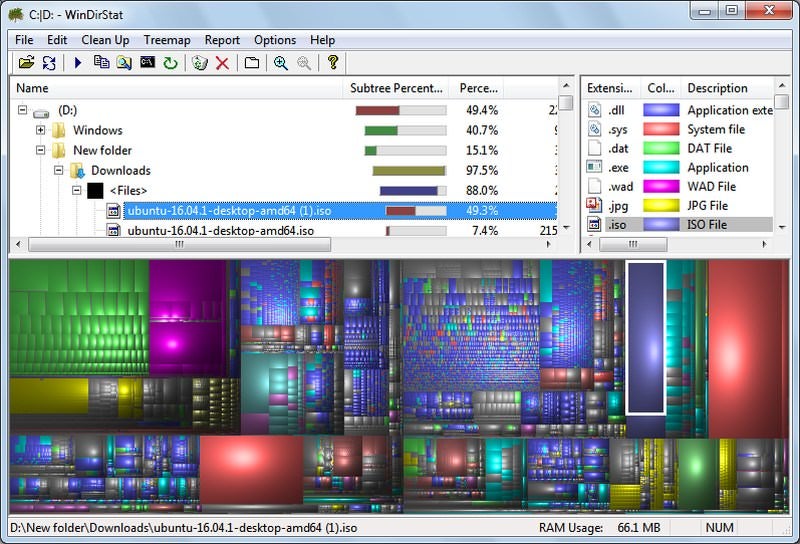
Fo r system maintenance I suggest Malwarebytes, SuperAntiSpyware, and CCleaner.
 404 - User No Longer Available
> Captain of the Enterprise
404 - User No Longer Available
> Captain of the Enterprise
07/24/2018 at 14:58 |
|
Don’t bother with the consumer Lenovos... go with a ThinkPad. Especially you are expecting former MacBook quality hardware.
 404 - User No Longer Available
> RallyDarkstrike - Fan of 2-cyl FIATs, Eastern Bloc & Kei cars
404 - User No Longer Available
> RallyDarkstrike - Fan of 2-cyl FIATs, Eastern Bloc & Kei cars
07/24/2018 at 15:00 |
|
I do use the Windows Store version of Kodi on my HTPC , it’s nice because it updates it for me rather than me running a new install every few months.
 Manwich - now Keto-Friendly
> Daily Drives a Dragon - One Last Lap
Manwich - now Keto-Friendly
> Daily Drives a Dragon - One Last Lap
07/24/2018 at 16:31 |
|

 Captain of the Enterprise
> 404 - User No Longer Available
Captain of the Enterprise
> 404 - User No Longer Available
07/24/2018 at 16:50 |
|
Thanks, t hey are a lot more money but I’ll look into them.
 404 - User No Longer Available
> Captain of the Enterprise
404 - User No Longer Available
> Captain of the Enterprise
07/24/2018 at 17:01 |
|
If you pay retail that is. Google "Lenovo ThinkPad EPP" .
 Captain of the Enterprise
> 404 - User No Longer Available
Captain of the Enterprise
> 404 - User No Longer Available
07/24/2018 at 17:31 |
|
But I’m not an employee
 404 - User No Longer Available
> Captain of the Enterprise
404 - User No Longer Available
> Captain of the Enterprise
07/24/2018 at 18:13 |
|
I bought my last ThinkPad as an “employee” as well. I use Canada EPP, but there is also a US one.
Alternatively, you can try this , sometimes it comes out cheaper than “employee” pricing.
 Daily Drives a Dragon - One Last Lap
> 404 - User No Longer Available
Daily Drives a Dragon - One Last Lap
> 404 - User No Longer Available
07/24/2018 at 19:46 |
|
A ctually I just picked up a Thinkpad X380 because it ticked all my boxes. The new Windows 10 start menu is actually what inspired this post.
 Daily Drives a Dragon - One Last Lap
> Manwich - now Keto-Friendly
Daily Drives a Dragon - One Last Lap
> Manwich - now Keto-Friendly
07/24/2018 at 19:47 |
|
I like to describe it as "morally flexible"
 404 - User No Longer Available
> Daily Drives a Dragon - One Last Lap
404 - User No Longer Available
> Daily Drives a Dragon - One Last Lap
07/24/2018 at 20:05 |
|
Great choice. I have the Yoga version of its predecessor’s predecessor.
 pip bip - choose Corrour
> Daily Drives a Dragon - One Last Lap
pip bip - choose Corrour
> Daily Drives a Dragon - One Last Lap
07/25/2018 at 07:46 |
|
why would you?
 Daily Drives a Dragon - One Last Lap
> pip bip - choose Corrour
Daily Drives a Dragon - One Last Lap
> pip bip - choose Corrour
07/25/2018 at 09:32 |
|
Because the new Macbooks aren't any good.
 pip bip - choose Corrour
> Daily Drives a Dragon - One Last Lap
pip bip - choose Corrour
> Daily Drives a Dragon - One Last Lap
07/25/2018 at 09:33 |
|
are they that bad?
 Daily Drives a Dragon - One Last Lap
> pip bip - choose Corrour
Daily Drives a Dragon - One Last Lap
> pip bip - choose Corrour
07/25/2018 at 10:21 |
|
They don’t have an actual USB so you have to get adapters for everything and they got rid of a dedicated charging port. And they’re still not touchscreen and the keyboards have gotten terrible.
 TheTurbochargedSquirrel
> Akio Ohtori - RIP Oppo
TheTurbochargedSquirrel
> Akio Ohtori - RIP Oppo
01/30/2019 at 16:49 |
|
You uninstall all programs including store programs through the Uninstall option in the new settings app. The add and remove programs panel in the control panel is a deprecated remnant of old versions of Windows and can’t see store apps.
 TheTurbochargedSquirrel
> Captain of the Enterprise
TheTurbochargedSquirrel
> Captain of the Enterprise
01/30/2019 at 16:52 |
|
The Dell XPS series is in my opinion the best Windows hardware you can buy. I bought an XPS 13 in 2015 when I started college. It is a good laptop which still serves my father well however I quickly learned that a 13 inch ultrabook isn’t up to the task of an engineering workload. I upgraded to its big brother the XPS 15 and couldn’t be happier.